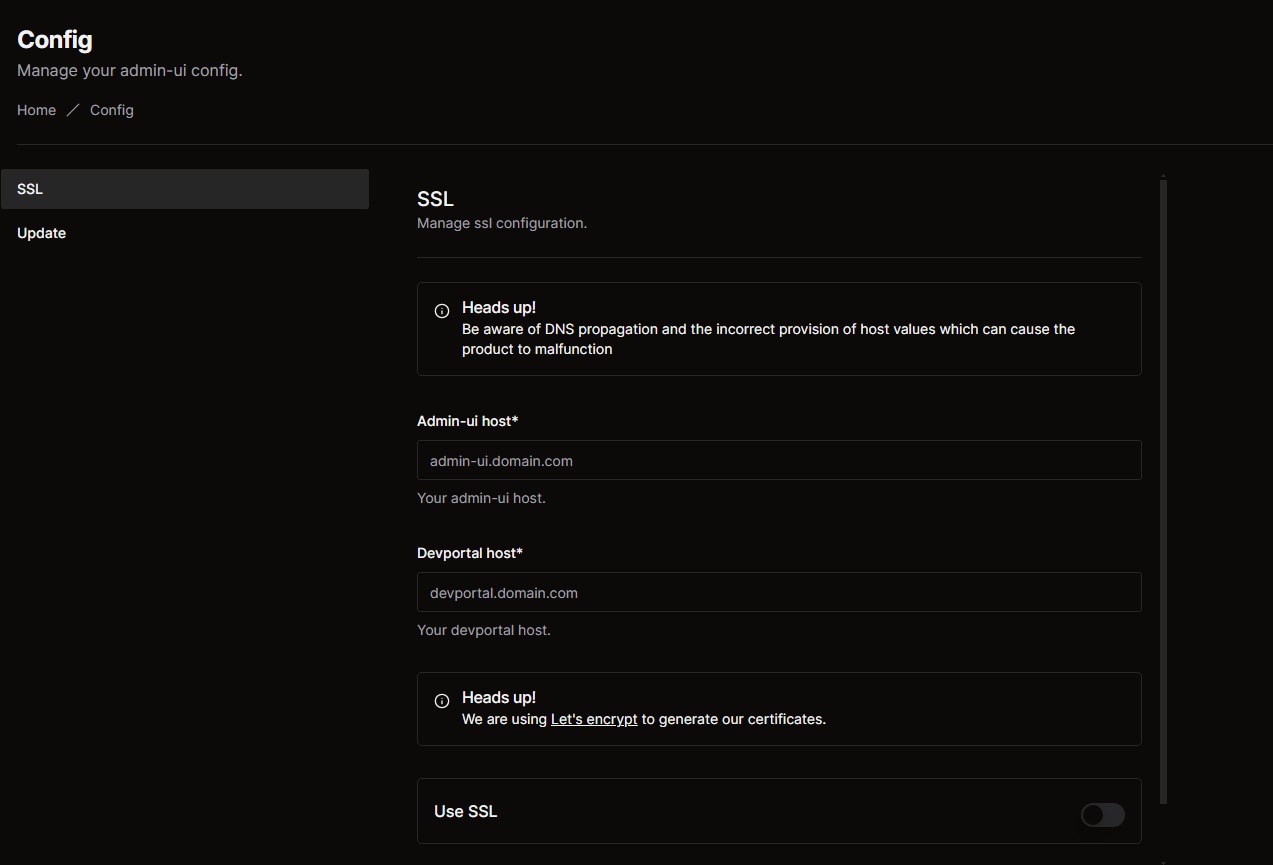SSL
How to Configure SSL in Admin UI
This guide outlines how to configure SSL settings within the Admin UI of VeeCode DevPortal for secure communication.
Prerequisites
- Access to the Admin UI.
- The public IP address of the EC2 instance running the VeeCode platform.
- Basic understanding of SSL (Secure Sockets Layer) and its importance for secure communications.
Steps
Step 1: Access the Admin UI
- Login to Admin UI: Open the Admin UI through your browser.
- Navigate to Config: Once logged in, click on the "Config" tab in the Admin UI menu.
Step 2: SSL Configuration
- Select Admin UI Host:
- In the Config section, select "Admin-ui host".
- Enter the public IP address obtained from the EC2 console into the appropriate field.
- Modify the URL:
- Replace the base URL with the public IP to ensure that the Admin UI communicates with the correct services.
- Enable/Disable SSL:
- In the SSL field, enable or disable SSL depending on your security requirements. Activating SSL ensures secure communication between the services.
warning
Each time the EC2 instance is restarted, a new public IP address is generated. If you require a static IP address to avoid repeated configuration, this can be set up through the AWS Marketplace. However, be aware that this will incur additional costs for the user.